Mitigating The Risks Of Losing Important Data
Posted on: 8 June 2020
Share
Your business likely has extensive data management needs due to the volume of information that it may need to keep or process. This can lead to the business needing to take aggressive steps in order to successfully mitigate the risk of this data being lost.
Recognize Your Business's Vulnerability To Data Loss
Businesses can be guilty of dramatically underestimating the consequences that they might face from the threat of data losses. Often, these enterprises may assume that this will only be a threat if their systems are hacked or otherwise compromised. However, it can be extremely common for businesses to lose data as a result of the hardware that stores the information failing. This can be due to either device failure as a result of wear and tear or due to the hardware suffering sudden damage. For example, a lighting strike or other power surge can instantly destroy any computer systems that are connected. Due to these factors, every business should take the risk of a sudden data loss occurring.
Utilize An Off-Site Backup Solution
When you are evaluating the data backup solutions for the enterprise, you should prioritize using an off-site service. If a business attempts to keep its data backups on-site, it will still be risking data losses. For example, it could be possible for a fire or flood to completely destroy the backup data systems, which could leave your business facing a total loss of its important data. By using an off-site or cloud-based storage provider, you will be able to avoid this risk as this information will be kept in a secured location away from your physical location. Furthermore, these services will have their own backup systems in place to avoid situations where your data is lost due to problems or damages occurring at the data center where your data is being stored.
Avoid Exceeding Your Storage Capacity For Data Backups
As part of the process of signing with a backup service provider, you will need to specify the amount of storage space that you will need. It is important to appreciate the problems that can occur if your maximum storage capacity is exceeded. For example, your backups may stop saving, which could leave you exposed to the risk of losing data if there is a failure. When configuring the options for backing up your data, you are likely to be given the option of deleting older backups automatically as new ones are uploaded. This can be an effective way of conveniently managing your storage space with these services.
To learn more, contact a company that provides managed backup solutions.